









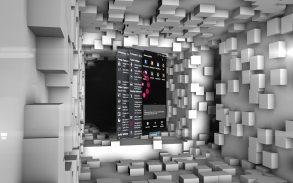

คำอธิบายของ Screensync - Screen Recorder, Vid Editor, Live Pro
This is the Pro version of Screensync! There is a free version in playstore but Pro has way more features!
Screensync is a simple, yet the most powerful screenshot app and the best screen video recorder with sound and live broadcasting streaming app providing the best performance - speed lag free and quality!
And is the most customizable app🏅
Video Screen Record or Live Stream all of your gameplays from your favourite games or your favourite music clip on highest quality and share 😁🕹🎮🎧
Screen Record Games, music clips, create tutorials, record screen while on call and more.!
Record internal sounds only mode is here!!! (Disclaimer: Supported only by some devices)
(QHD - 2K - 1440p)
(FHD 1080p)
(HD 720p)
(and lower)
No root needed of course 😊
No time limits!
No watermarks unless you use your own 😉
No Ads!
You won't know if you don't try it first ;)
[Features]
☆New HEVC H265 Encoder for mobiles that support it!
☆High Video Screen Record quality up to 2K 2560x1440 60fps!!
☆High audio - sound record quality!!
☆Internal audio recording! Only for rooted phones.
☆With noise suppression choice to avoid noises from background while gaming
☆You can change settings through tools!
☆Or change settings while recording or streaming 😎
☆Pause and Resume your video record 😎
Recommended Game Recorder for advanced streamers or video content creators
And for amateurs
-Live Streaming - broadcast of your screen now Available
You can now live stream your phone's screen to every endpoint using RTMP(Live Stream to social media etc.) So you can stream for gaming purposes or just share a music with your fans!
- Video capture of your screen
Record your screen fast and simple and share with your friends!
- Video edits
Also you can edit video before sharing!
☆Trim video
☆Cut scene
☆Merge intro or outro with original video
☆Convert clip to gif
☆Get screenshot
☆Split video in given seconds
- Video Screen recording overlays
☆Place an image overlay while streaming or video recording! PNG, JPEG, GIF !
☆Also show your face in a small box using front or back camera!
☆There is a guide to enable touches on screen.
☆You can use a floating transparent button to Pause - Stop - Resume video or change settings while recording etc.
☆ Fast screenshot capture.
With Screensync you can take fast screenshots of your screen area along with video capture, edit and share them with your friends via your favorite social network.
☆ Paint features - Screenshot Editor
An app that is designed with the use of creativity in order to provide you the best user interface for your convenience, embedded with paint features for more image customization.
Draw on images, write a text , import emoji, crop and a lot more!
☆ Image uploader
Screensync includes an image uploader which you can use it to upload
every image you want and share it with your friends.
☆ Account login
You can log in to your screensync account, upload your screenshots and save them to your account space.
☆ Vision Gallery Service
Now you can upload images publicly with a description and let other users leave you a comment on that.
A lot of features and translations are on the way!! Expect frequent updates that will improve the services of this app and reach eventually a stable version of this app that will have any essential tools for a streamer or a video content creator!
Languages:
English
Greek
Hindi
Spanish
Turkish
German
Soon Russian
Special credits to:
George Veranoudis for this app idea. https://screensync.net
www.gandg.gr (for some web server based bugs).
นี่เป็นรุ่น Pro ของ Screensync! มีรุ่นฟรีใน playstore แต่ Pro มีคุณสมบัติมากกว่านี้!
Screensync เป็นแอพภาพหน้าจอที่เรียบง่าย แต่ทรงพลังที่สุดและเครื่องบันทึกวิดีโอหน้าจอที่ดีที่สุดพร้อมแอพสตรีมเสียงและการถ่ายทอดสดให้ประสิทธิภาพที่ดีที่สุด - ความเร็วช้าและคุณภาพ!
และเป็นแอพที่ปรับแต่งได้มากที่สุด🏅
บันทึกหน้าจอวิดีโอหรือสตรีมสดการเล่นเกมทั้งหมดของคุณจากเกมโปรดหรือคลิปเพลงโปรดของคุณด้วยคุณภาพสูงสุดและแบ่งปัน😁🕹🎮🎧
เกมบันทึกหน้าจอ, คลิปเพลง, สร้างบทช่วยสอน, บันทึกหน้าจอขณะโทรและอื่น ๆ !
บันทึกโหมดเสียงภายในเท่านั้นที่นี่ !!! (ข้อจำกัดความรับผิดชอบ: รองรับเฉพาะบางอุปกรณ์เท่านั้น)
(QHD - 2K - 1440p)
(FHD 1080p)
(HD 720p)
(และต่ำกว่า)
ไม่จำเป็นต้องรูทแน่นอน😊
ไม่ จำกัด เวลา!
ไม่มีลายน้ำเว้นแต่คุณจะใช้ own ของคุณเอง
ไม่มีโฆษณา!
คุณจะไม่รู้ถ้าคุณไม่ลองก่อน)
[คุณสมบัติ]
☆ HEVC H265 Encoder ใหม่สำหรับโทรศัพท์มือถือที่รองรับ!
☆บันทึกหน้าจอวิดีโอคุณภาพสูงสูงสุด 2K 2560x1440 60fps !!
☆เสียงสูง - คุณภาพการบันทึกเสียง !!
☆บันทึกเสียงภายใน! สำหรับโทรศัพท์ที่รูทเครื่องเท่านั้น
☆มีตัวเลือกลดเสียงรบกวนเพื่อหลีกเลี่ยงเสียงรบกวนจากพื้นหลังขณะเล่นเกม
☆คุณสามารถเปลี่ยนการตั้งค่าผ่านเครื่องมือ!
☆หรือเปลี่ยนการตั้งค่าขณะบันทึกหรือสตรีม😎
☆หยุดชั่วคราวและบันทึกวิดีโอต่อ😎
Game Recorder ที่แนะนำสำหรับ streamers ขั้นสูงหรือผู้สร้างเนื้อหาวิดีโอ
และสำหรับมือสมัครเล่น
-Live Streaming - ถ่ายทอดหน้าจอของคุณพร้อมใช้งานแล้ว
ตอนนี้คุณสามารถสตรีมหน้าจอโทรศัพท์ของคุณไปยังทุก ๆ จุดปลายทางโดยใช้ RTMP (สตรีมไปยังโซเชียลมีเดีย ฯลฯ ) ดังนั้นคุณสามารถสตรีมเพื่อการเล่นเกมหรือแชร์เพลงกับแฟน ๆ ของคุณ!
- จับภาพวิดีโอของหน้าจอของคุณ
บันทึกหน้าจอของคุณอย่างรวดเร็วและง่ายดายและแบ่งปันกับเพื่อนของคุณ!
- การแก้ไขวิดีโอ
นอกจากนี้คุณสามารถแก้ไขวิดีโอก่อนแบ่งปัน!
☆ตัดแต่งวิดีโอ
☆คัทซีน
☆ผสานอินโทรหรือเอ้าท์ดอร์เข้ากับวิดีโอต้นฉบับ
☆แปลงคลิปเป็น gif
☆รับภาพหน้าจอ
☆แบ่งวิดีโอในไม่กี่วินาที
- การซ้อนทับการบันทึกหน้าจอวิดีโอ
☆วางภาพซ้อนทับขณะสตรีมมิ่งหรือบันทึกวิดีโอ! PNG, JPEG, GIF!
☆แสดงใบหน้าของคุณในกล่องเล็ก ๆ โดยใช้กล้องหน้าหรือหลัง!
☆มีคำแนะนำในการเปิดใช้งานการสัมผัสบนหน้าจอ
☆คุณสามารถใช้ปุ่มโปร่งใสลอยเพื่อหยุดชั่วคราว - หยุด - เล่นวิดีโอต่อหรือเปลี่ยนการตั้งค่าขณะบันทึก ฯลฯ
☆จับภาพหน้าจออย่างรวดเร็ว
ด้วย Screensync คุณสามารถจับภาพหน้าจอที่รวดเร็วของพื้นที่หน้าจอพร้อมกับการจับภาพวิดีโอแก้ไขและแบ่งปันกับเพื่อน ๆ ของคุณผ่านเครือข่ายโซเชียลที่คุณชื่นชอบ
คุณสมบัติ☆ Paint - แก้ไขภาพหน้าจอ
แอพที่ออกแบบโดยใช้ความคิดสร้างสรรค์เพื่อมอบส่วนต่อประสานกับผู้ใช้ที่ดีที่สุดเพื่อความสะดวกของคุณฝังตัวด้วยคุณสมบัติการระบายสีเพื่อการปรับแต่งภาพเพิ่มเติม
วาดภาพเขียนข้อความนำเข้าอิโมจิปลูกพืชและอีกมากมาย!
☆เครื่องมืออัพโหลดรูปภาพ
Screensync มีเครื่องมืออัพโหลดภาพซึ่งคุณสามารถใช้ในการอัปโหลด
ทุกภาพที่คุณต้องการและแบ่งปันกับเพื่อนของคุณ
☆เข้าสู่ระบบบัญชี
คุณสามารถเข้าสู่บัญชีหน้าจอของคุณอัปโหลดภาพหน้าจอของคุณและบันทึกลงในพื้นที่บัญชีของคุณ
☆บริการคลังภาพ
ตอนนี้คุณสามารถอัปโหลดภาพต่อสาธารณะด้วยคำอธิบายและให้ผู้ใช้รายอื่นแสดงความคิดเห็น
มีคุณสมบัติและการแปลมากมายอยู่ในทาง !! คาดว่าจะมีการอัปเดตบ่อยครั้งซึ่งจะปรับปรุงการบริการของแอพนี้และเข้าถึงแอปเวอร์ชันเสถียรในที่สุดซึ่งจะมีเครื่องมือที่จำเป็นสำหรับสตรีมมิ่งหรือผู้สร้างเนื้อหาวิดีโอ!
ภาษา:
อังกฤษ
กรีก
ภาษาฮินดี
สเปน
ตุรกี
เยอรมัน
รัสเซียเร็ว ๆ นี้
สินเชื่อพิเศษถึง:
George Veranoudis สำหรับแนวคิดแอพนี้ https://screensync.net
www.gandg.gr (สำหรับบั๊กเซิร์ฟเวอร์ที่ใช้เว็บ)








